Graphus September 30, 2025 v5.06.34 release notes
New feature
Smart Investigate
Some analysts may not be familiar with all the details in an alert during an investigation. As a result, they may perform additional research using online tools but are not always equipped to frame questions in a way that returns clear and useful information.
To address this, the new Smart Investigate feature provides an AI-driven interface with preloaded, one-click questions. Based on the attack category determined by Graphus and the reason the email was quarantined, Smart Investigate automatically curates relevant queries and includes alert-specific metadata to deliver clear, actionable feedback.
The Smart Investigate feature is only available when investigating system-quarantined alerts on the Quarantine page and is accessible through the Investigate dialog box.
The Smart Investigate tab lists the threat category and the relevant questions in the left pane. Clicking a question displays key alert information in the right pane. This example shows the contents of the Smart Investigate tab for an Executive Spoofing threat. The second question is selected, displaying its specific answers.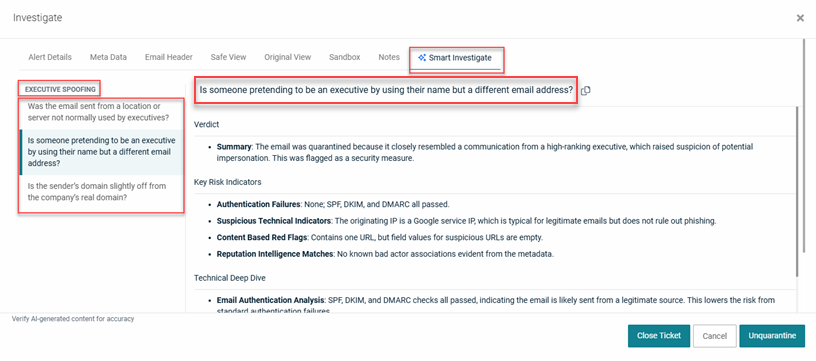
Information appears on the Smart Investigate tab only for system-quarantined alerts generated after the feature was enabled. For older alerts and for alerts without available questions and feedback, the Smart Investigate tab indicates that no analytics are available.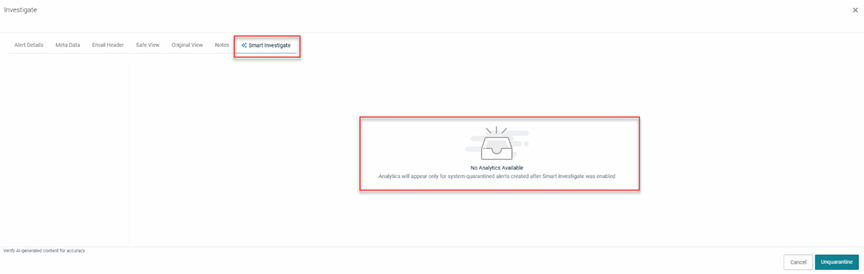
The feature is demonstrated in this video.
For more information about this new feature, see Smart Investigate in the Analyzing alerts article.



