Graphus June 24, 2025 v5.06.30 release notes
IMPORTANT The features in this release are available only in the EU region and only for Microsoft Office 365 users. They will be available in the North America region starting the weekend of June 28.
New features
Ability to remove links and attachments from quarantined emails
By default, links and attachments included in quarantined emails are accessible to end users. To prevent users from interacting with these potentially malicious items, admins now have the option to remove them from quarantined emails.
Enabling the Link & Attachment Protection feature found on an organization's Settings > EmployeeShield page replaces the malicious links and attachments in the quarantined emails with placeholder information, as highlighted in the example below.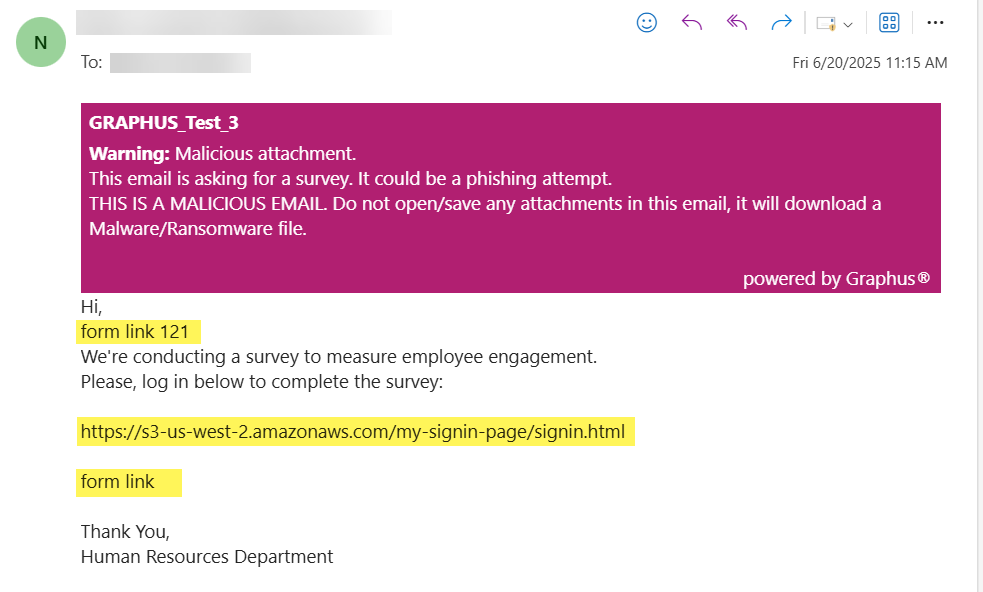
In addition, the admin can enable the User Restoration feature. This feature provides a restoration link that allows end users to restore links and attachments in emails they believe are safe, as called out in this example.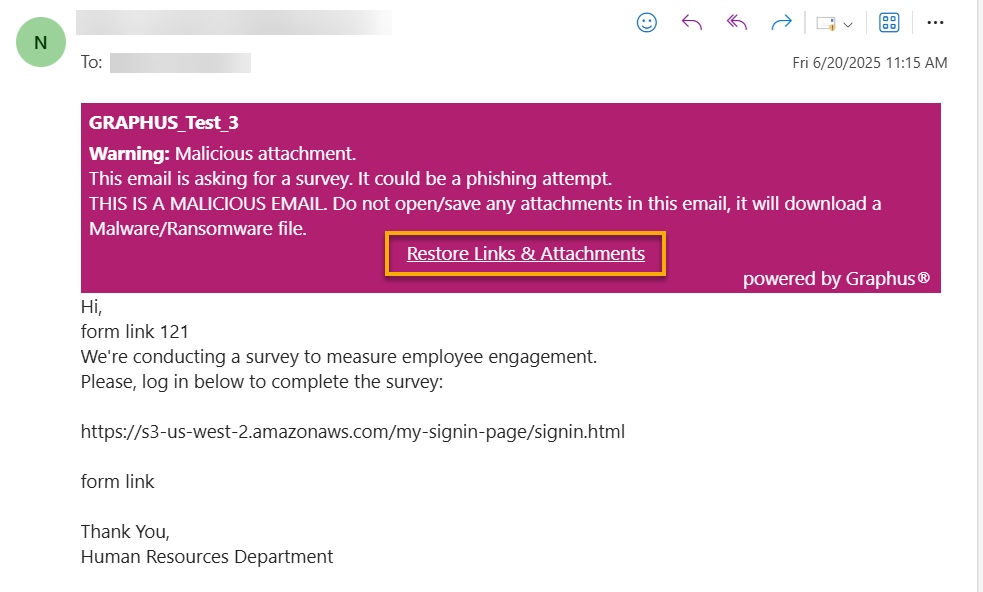
Here is an example where the user clicked the restoration link in the above email, and the attachments and links were restored.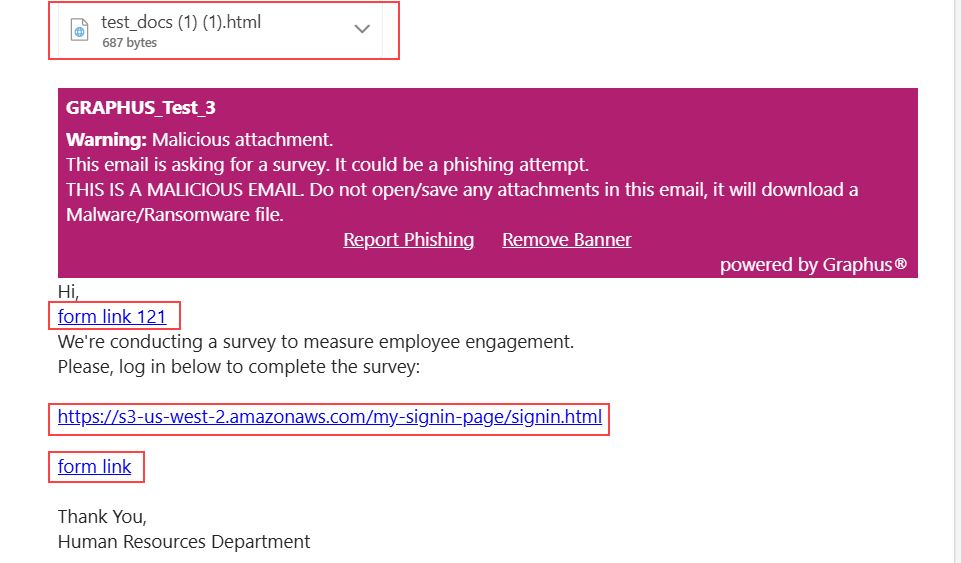
For more information on enabling these features, refer to the article Setting up the EmployeeShield® banner.
IMPORTANT Users cannot restore links or attachments if Graphus has quarantined the email due to a confirmed malicious link or attachment.



