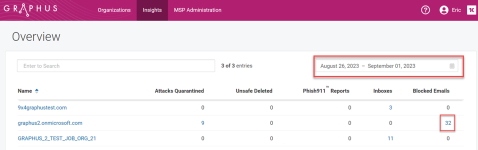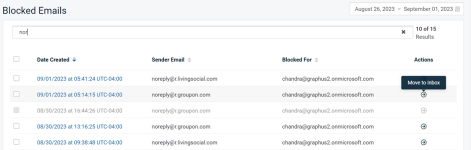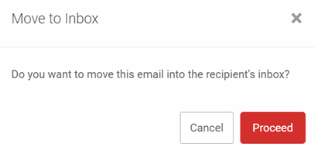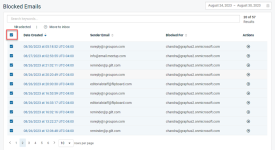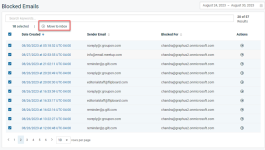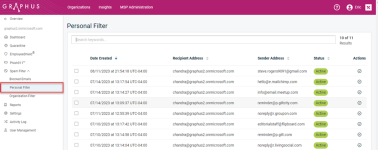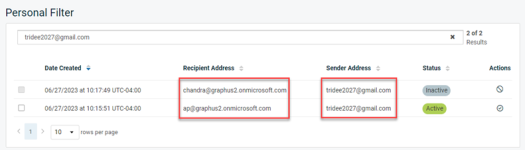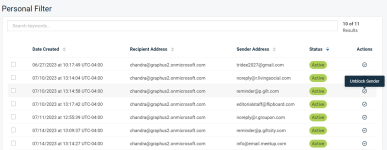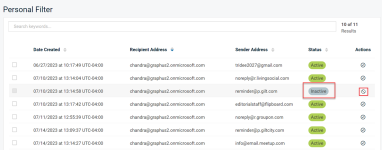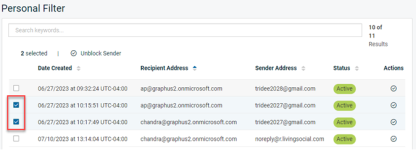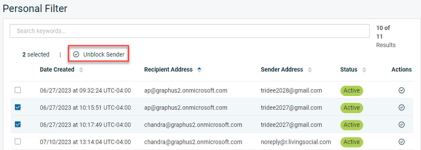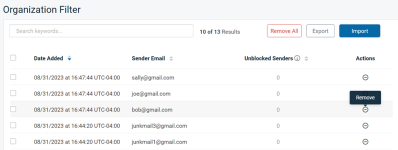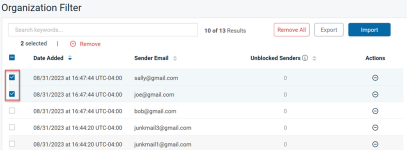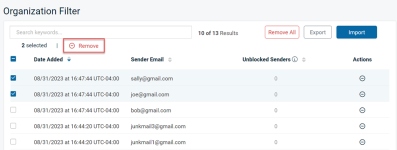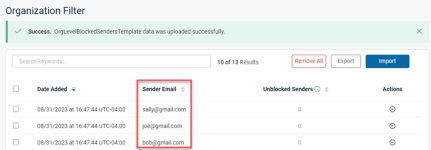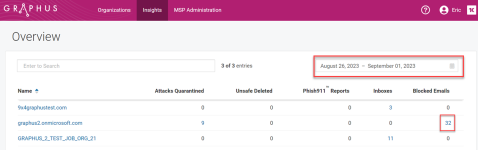Managing the Personal Spam Filter
This article provides detailed information for using the Personal Spam Filter.
Prerequisite: The Personal Filter and/or Organization Filter must be set up by the admin prior to managing the Personal Spam Filter. See the article Setting up the Personal Spam Filter for graymail filtering.
Introduction
Built-in Microsoft 365 and Google Workspace spam filters do a great job of blocking obvious spam messages. However, these filters often allow the delivery of commercial marketing and bulk emails from legitimate senders. These emails, referred to as graymail, may include newsletters, product updates, or job offers. Graymail is generally harmless, but whether the content is useful depends on each recipient’s point of view.
The Personal Spam Filter targets the graymail that gets past most spam filters and operates in addition to the Microsoft 365 and Google Workspace spam filters. It offers the following core functionalities:
-
Personal Filter
-
Organization Filter
The Personal Filter provides individual mail filtering functionality to each email recipient. When a recipient determines that an email is unwanted and should be blocked, the recipient can mark the email as spam by clicking Block as Junk in the EmployeeShield banner. Future emails from this sender that are intended for the recipient will be blocked. However, other organization recipients will continue receiving emails from this sender.
The Organization Filter allows administrators to manage a list of senders to block at the organization level. This filter applies to all email recipients in the organization. Meaning, that all emails sent from the addresses configured in the filter are blocked globally.
NOTE The Personal Filter does not support shared inboxes. The filter was built to create a personal spam profile for each recipient to stop unwanted emails from reaching the recipient's inbox. Graphus is not able to create a personal spam profile for inboxes that are used by multiple users.
Managing the Personal Spam Filter is described in the following sections:
-
Managing Blocked Emails
-
Managing the Personal Filter
-
Managing the Organization Filter
-
Mail filter statistics
-
Reversing blocked senders - Recipient task
The Blocked Emails page lists each email that has been blocked by the personal mail filters and the organization spam filter. You can move a single email to a recipient's inbox or move multiple emails to the inboxes of one or more recipients.
The Blocked Emails table includes the following sortable columns:
- Date Created: Date and time the email was blocked.
- Sender Email: The blocked sender's email address.
- Blocked For: The email address of the intended recipient.
- Actions: You can move an email into the recipient's inbox.
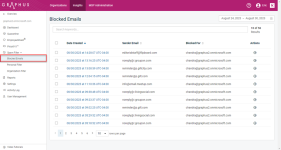
To manage blocked emails:
- On the Organizations page, click the applicable organization.
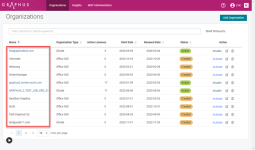
- In the navigation menu, select Mail Filter > Blocked Emails.

- In the Search box, you can search by Sender Email or Blocked For values. Enter a single element only and press Enter. Entering partial values will return all records that include the value you entered.
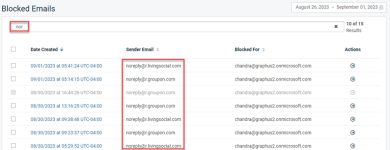
- To move a single email to a recipient's inbox:
- To move multiple emails to the inbox of one or more recipients:
The Personal Filter page lists all senders that have been marked by any individual recipient. Senders with the Active status have been marked as spam and are actively blocked by Graphus. Senders with the Inactive status were either marked as Not a Spam Sender via the banner, or the recipient reversed a marking by using the Unblock link on an already blocked email. MSP admins have the ability to unblock or block senders for one or more recipients. When a sender is unblocked, the status will change to Inactive, and the recipient will start to receive emails again from this sender.
On the Personal Filter page, you can:
-
Unblock or block a sender for one recipient.
-
Unblock multiple senders for one or more recipients at the same time, but you cannot block multiple senders at the same time.
The Personal Filter table includes the following sortable columns:
-
Date Created: Date and time the recipient marked a sender as spam or not spam.
-
Recipient Address: The email address of the intended recipient.
-
Sender Address: The sender's email address.
-
Status: Indicates whether the sender is currently being blocked (Active) or is not (Inactive).
-
Actions: You can unblock or block a sender.
If multiple recipients block the same sender, a record is listed in the table for each recipient. In this example, the sender tridee2027@gmail.com was blocked by two different recipients.
To manage the Personal Filter:
- On the Organizations page, click the applicable organization.
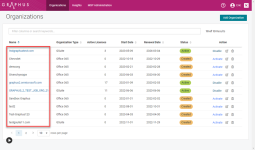
- In the navigation menu, select Mail Filter > Personal Filter.

- In the Search box, you can search by Recipient Address or Sender Address values. Enter a single element only and press Enter. Entering partial values will return all records that include the values you entered.
- To unblock or block a sender for one recipient:
- You can also unblock multiple senders for one or more recipients:
- After unblocking or blocking a sender, you can reverse the action by clicking the icon in the Actions column.
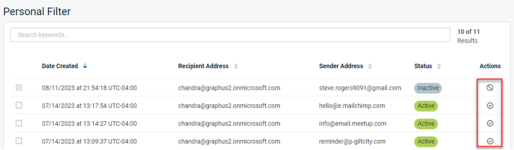
The Organization Filter page lists all senders that have been blocked for the entire organization.
On the Organization Filter page, you can:
- Import a list of sender email addresses to block.
- Remove one sender from the block list.
- Remove multiple senders from the block list at the same time.
- Remove all senders from the block list at the same time.
- Export the list of senders as an Excel file.
The Organization Filter table includes the following sortable columns:
- Date Added: The date and time the sender's email address was added to the Organization Filter.
- Sender Email: The blocked sender's email address.
- Unblocked Senders: Displays the number of recipients that have unblocked the particular sender address. Clicking the hyperlink navigates to the Personal Filter table and lists the Sender Address entry that matches the blocked sender in the Organization Filter table.
NOTE Blocked emails are sent to the recipient's Deleted folder. Each blocked email includes an Unblock Sender link in the banner that the recipient can click to unblock the sender.
- Actions: You can remove a specific sender from the table.
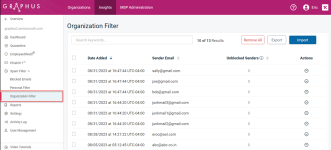
To manage the Organization Filter:
- On the Organizations page, click the applicable organization.
- In the navigation menu, select Mail Filter > Organization Filter.

- In the Search box, you can search by Sender Address values. Enter a single element only and press Enter. Entering partial values will return all records that include the values you entered.
- To remove one sender:
- To remove multiple senders at the same time:
- To remove all senders from the table, click the Remove All button.
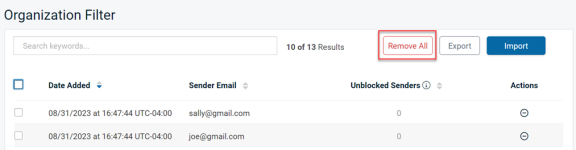
- To export the table content as an Excel file, click the Export button.
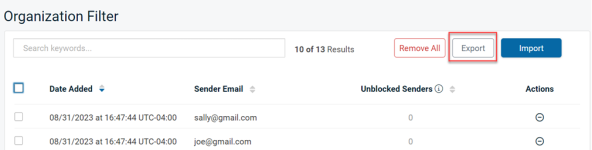
- To upload a list of senders to block or to add more senders to the list:
- Click the Import button.
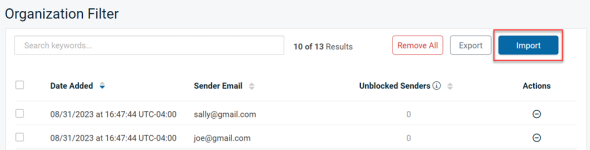
- In the Import Data modal, click the Download Template button.
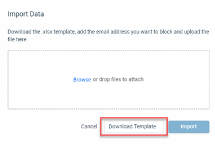
- Open the template and in the Blocked Email Address column, enter each email address you want to block. Enter one email address per cell.
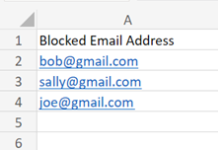
- Save the template.
- In the Import Data modal, browse to, select, and open the saved template.
- Click Import. Each imported sender email address is listed in the Organization Filter table.
- Click the Import button.
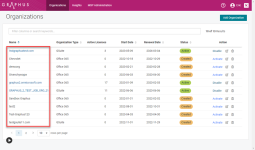
NOTE After the import is done, Graphus will scan the list and remove any duplicates.
On the organization's Dashboard, the Mail Filter card displays the following statistics:
- Blocked Junk Emails: Shows the number of emails blocked by the system for the chosen time period. The hyperlink redirects you to the Blocked Emails page.
- Sender Marked as Junk: Conveys the number of all senders flagged as junk via EmployeeShield®.
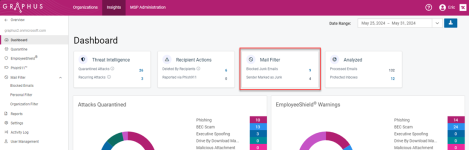
On the Insights Overview page, the Blocked Emails column displays the number of emails that have been blocked for each organization during the time period selected. The hyperlink redirects you to the Blocked Emails page.